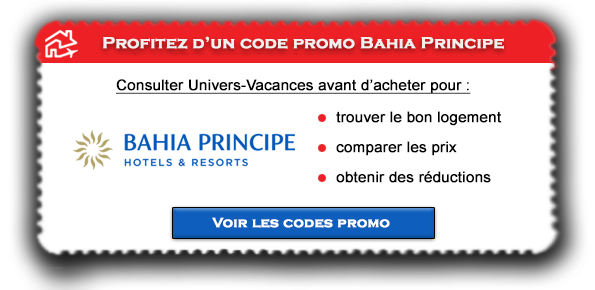Sabre Ticketing System: Powerful Booking Technology for Travel Agencies
Sabre is the world’s first and largest Global Distribution System (GDS), originally developed in 1960 for American Airlines and later spun off into an independent company (en.wikipedia.org). The Sabre ticketing system enables travel agents, airlines, and other service providers to search inventories, book flights, issue tickets, modify reservations, and manage complex itineraries—all in real time.
Functioning via a dual interface—classic command-line and modern graphical workspaces such as Sabre Red 360—the system unifies ticketing, pricing, seat allocations, ancillaries, and fulfilment into a single workflow (sabre.com). The result is seamless booking operations that save time, reduce errors, and increase productivity.
How the Sabre Ticketing System Works
Sabre operates through real‑time inventory access and dynamic airline tariffs via its central pricing engine. When an agent requests a fare or availability, Sabre instantly replies with live results. Once a booking is made, ticket issuance and delivery—electronic or paper—are triggered automatically.
Sabre also integrates with ancillary systems, such as seat selection, airline fufulfilmentand code-share agreements. It’s designed to streamline the full end-to-end ticketing life cycle: from search to final boarding pass.
Benefits of Using the Sab Ticketing System
Increase in Productivity and Accuracy
Sabre automates booking flows, reducing manual entry and misbooks (siteminder.com). It pulls live fare and seat data from multiple airlines, offering travel agents fast, accurate options within seconds. Features like automated scripts in Sabre Red 360 further accelerate routine tasks like record creation and reissuance of tickets (g2.com).
Real-time updates minimise fare discrepancies and misplaced reservations. Agents report significant time savings—up to 25–30% faster processing—when switching from legacy systems to Sabre Red 360
Better Customer Experience
Access to granular passenger data improves service. Seat preferences, loyalty data, meal options, and booking history are assembled to build rich profiles and personalised offers (ask.com). Agents can respond quickly to delays or disruptions and rebook passengers within minutes, enhancing customer satisfaction.
24/7 system availability, combined with support and policy features, helps agencies maintain quality across diverse scenarios.
Secure Compliance and Data Management
Using Sabre ensures PCI compliance for payment and maintains secure data handling via encryption. User access controls and audit logs guard against unauthorised changes. Transactions tied to specific agency or agent IDs enable full traceability (trestechnologieshelp.zendesk.com). Sabre also supports large-scale reporting and analytics for performance oversight.
Sabre Ticketing System in Action: 5 Use Cases
Sabre Red 360 – Advanced Ticketing Workspace
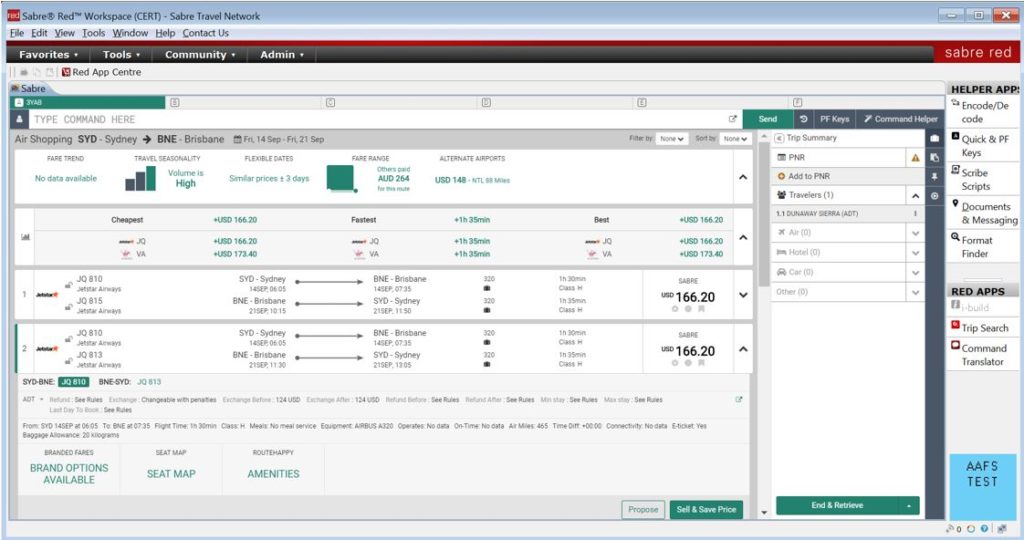
Sabre Red 360 is a modern interface built on the classic Sabre platform. It offers customizable workflows, price alerts, contextual insight widgets, and real-time updates (sabre.com).
Agents using Red 360 benefit from both graphical prompts and command line flexibility. Automated scripts help issue tickets, reprice segments, and apply client-specific pricing schemes.
Use Case: A corporate travel agency issues 50–70 tickets daily. With Red 360, agents decreased booking time by 25% and significantly reduced fare errors thanks to dynamic pricing alerts and fare rules embedded in the workflow.
How to Buy: Sabre Red 360 licenses are purchased through Sabre or certified resellers. Subscription costs vary based on agency size and add-on modules.
SabreSonic Res – Airline Reservation & Ticketing System
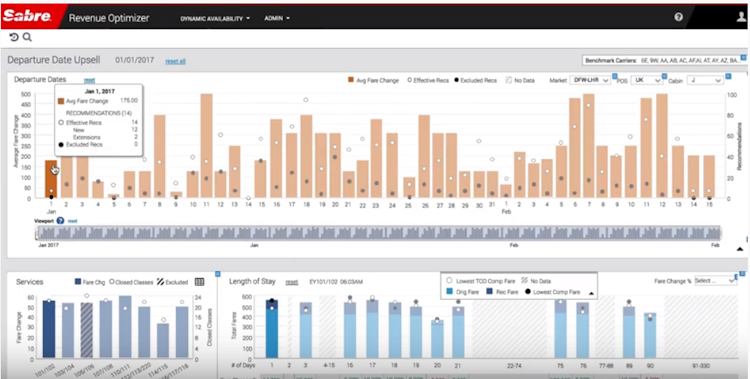
SabreSonic Res is Sabre’s end-to-end PSS designed for airlines. It covers booking, inventory, loyalty, departure control, and ticketing (getapp.com). Airlines use it to manage both agency and direct bookings in a single platform.
Use Case: A regional airline modernised its booking chain with SabreSonic Res, reducing call centre handling times and boosting online direct sales by offering consistent fares and seat availability.
How to Buy: Airlines can contact the Sabre enterprise sales team to license SabreSonic Res based on scale and deployment model.
Sabre Classic Terminal – Direct Command Booking
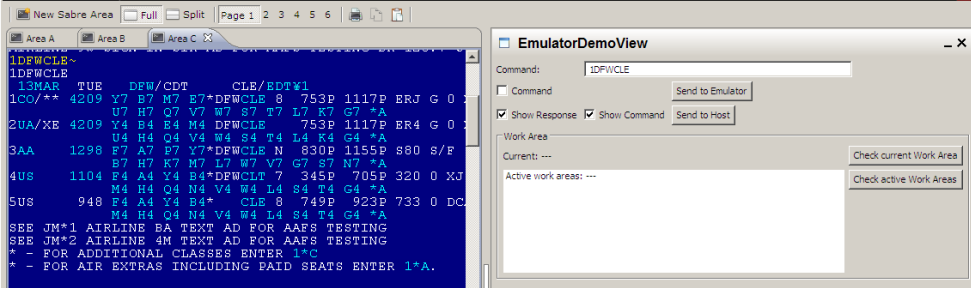
Although older, Sabre’s command-line terminal remains in use in many small agencies or terminal-based auto‑booking scenarios. Expert users can perform complex tasks quickly, including multi-leg tickets or unusual itinerary structures.
Use Case: Boutique travel agents in Asia use the command-line interface to build multi-city Asia–Europe tickets faster than GUI methods, making customised routing competitive and profitable.
How to Buy: Sabre Classic is bundled with Red 360 or standalone with a special license; required IATA accreditation and training.
Sabre APIs & Dev Studio

Sabre also offers APIs for developers to embed inventory, shopping, and booking intelligence into their websites or apps. This supports modern booking engines, mobile apps, and agency portals with live Sabre capabilities.
Use Case: A mid‑sized OTA added Sabre API integration to its flight booking site, reducing dependency on third-party aggregators and improving margin control.
How to Buy: Developers can sign up for Sabre Dev Studio, access sandbox accounts, and scale to production with pay-per-use plans.
Sabre Ticketing Agent Tools
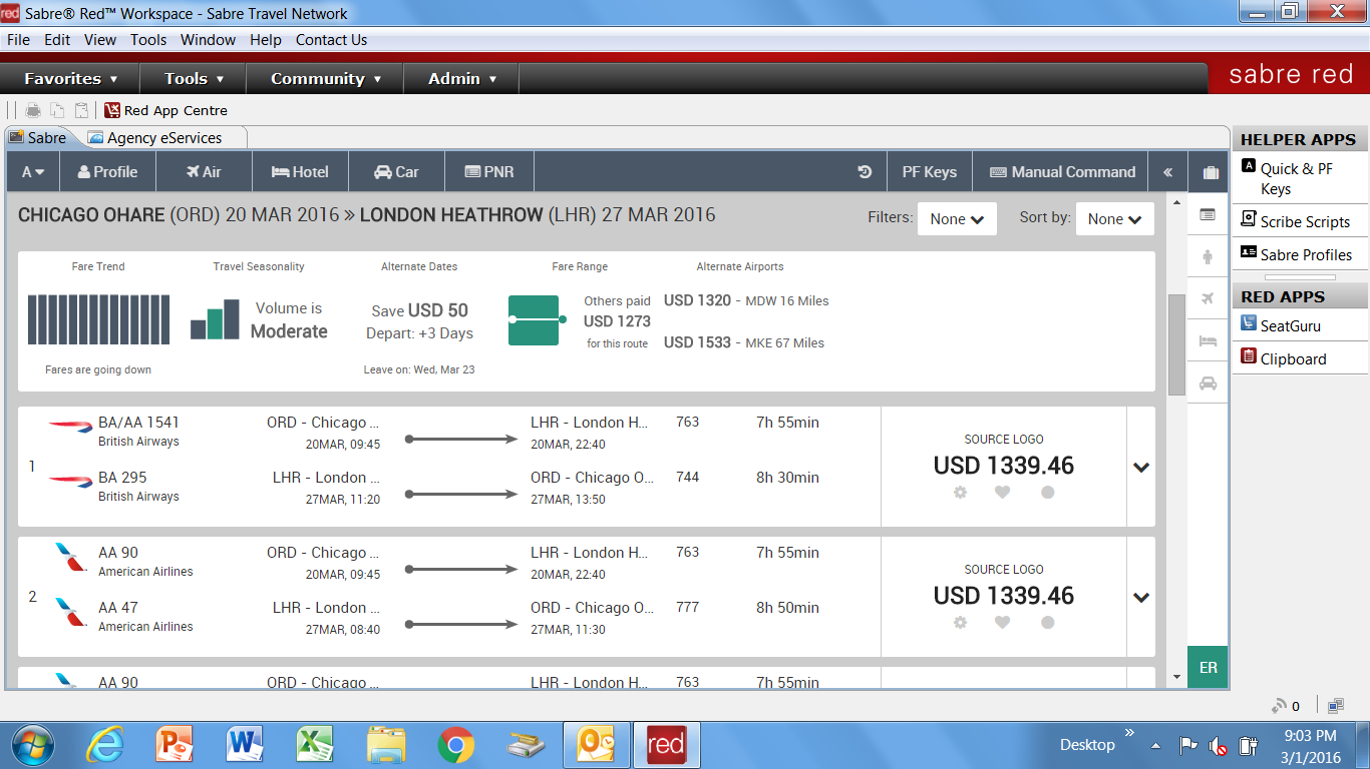
Integrated ticketing modules within Sabre reduce complex error scenarios—duplicate records, fare mismatches, or BSP reconciliation issues (trestechnologieshelp.zendesk.com). These tools guide agents through ticket issuance, exchanges, refunds, and billing.
Use Case: A regional TMC consolidating bookings across multiple GDSs found Sabre tools significantly reduced BSP reconciliation errors and idle fare discrepancies, saving staff hours every month.
How to Buy: Ticketing modules come with Red 360 or classic Sabre licensing and require BSP/ARC registration.
How to Choose the Right Sabre Setup
When selecting Sabre systems, consider: Organisation
- n Size and Volume: Classic is cost-effective for low volume; Red 360 suits higher volume agencies. Airlines require full PSS.
- Training and Support: GUI interfaces require less training; command-line interfaces demand more upfront investment.
- Functionality Needs: For OTAs or booking platforms, APIs are essential. For simple agency workflows, ticketing modules suffice.
- Budget and Licensing: Annual license fees vary based on modules used, user count, and support packages.
Agencies often begin with Red 360 trial licenses or sandbox accounts, then scale based on demand.
Frequently Asked Questions
1. How long does training on Sabre Red 360 take?
Training typically lasts 2–4 weeks for basic tasks, but mastering full GUI and scripting tools may take several months (reddit.com, g2.com, altexsoft.com).
2. Can Sabre issue tickets for low‑cost carriers?
Yes, Sabre supports many low-cost carriers via NDC or interline agreements, though some airlines require special setup or certifications.
3. Is the Sabre ticketing system still relevant with modern booking platforms?
Absolutely. Even modern OTAs and booking apps rely on Sabre APIs for real-time availability, pricing, and ticket issuance (altexsoft.com, en.wikipedia.org).